For example, we forward the port for the remote desktop (RDP). To do this, you need to add a new rule to NAT. Go to IP > Firewall , open the NAT tab, click + .
 />
/>
In the window that opens, in the General tab, set parameters for the incoming connection. Including the standard port (3389) for RDP.

In the Action tab, we indicate to which IP and port the incoming connection will be redirected on the port 3389 we specified.

If you need to organize a connection to two or more computers on the same network, you will have to create its own rule for each connection. In the General tab, a unique port for the incoming connection must be specified. For example, let's create another rule for a computer with IP 192.168.0.101. For connection we use port 3390 or any other free one.

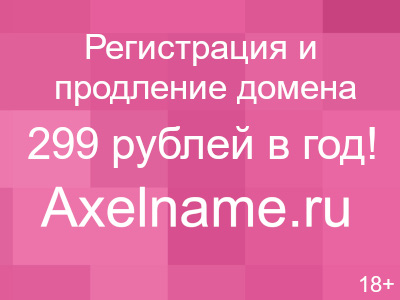
Then in the client, to connect to this computer, you will need to specify the port.


